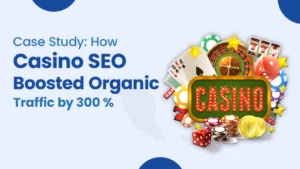Getting your website ranked is important especially if you are running your business online. If your website does appear in the first few searches, then you are losing visitors. In this blog, we will discuss ways how you can Speed Up Your Website for better SEO Malaysia Ranking.
Speed Up Your Website for better SEO Ranking
Boasting the ranking of your website isn’t something that can be achieved overnight instead it is a slow process and the results can be seen once you have implemented all the strategies of SEO Malaysia.
Following are the reasons why search engine visibility is important.
- Increased visibility leads to increased traffic on your website
- Increased traffic leads to increased revenue
- Insights of google ranking will guide you in deciding what information your website must-have.
Tips to Increase Ranking On Google SEO Malaysia
Are you looking For SEO Specialist Malaysia forward to increasing the SEO ranking of your website but don’t know how to do it? Well, all you need to do is follow the tips given below and your website will rise in google search engine.
Minimize HTTP requests
The images, scripts, and page layout of a website take about 70-80% of the website loading time. And for each component, a separate HTTP request is generated. The more the components, the greater the requests and the more time it takes to load the page. So, the first thing to take into consideration is to minimize the HTTP requests.
You can check the HTTP requests of your website on developer tools and then you can minimize your HTTP requests to increase your website’s speed.
Minify and combine files
If you have known the number of requests your website generates, the next step is to bring down that number. It can be done by combining the files so their size can be reduced. For instance, if your website has multiple HTML, CSS, or JavaScript you can combine them as each file generates a separate request every time someone pays a visit to your site. On the other hand, minifying a file refers to removing extra space, page breaks, or coding in formatting as it slows down the speed of your page.
Similarly,
The goal here is to keep your page as simple as possible with fewer elements, to get the desired speed.
Use asynchronous loading for CSS and JavaScript files
The step is of optimization of the minified files i.e., synchronously or asynchronously.
Always go asynchronously as it boosts the speed of your page by loading your script simultaneously.
Defer JavaScript loading
When you defer a file, it means you are delaying it from loading until the rest of the page is loaded. You must always go for deferring larger files, as it will load your remaining content without delay.
Minimize time to first byte
Time to the first byte refers to the amount of time it takes to load your webpage when a visitor visits it. If it takes too long, chances are that the user will leave your site and check out your competitor’s website. The possible reason for TTFB could be too large files on your page, auto-load, or data slow database.
Note: An ideal time for TTFB is below 200 milliseconds, so if yours fall above it means you need to make some changes to your website.
Reduce server response time
The domain name system or DNS translates your URL into IP address and is an important factor in determining the time of your page loading. The amount of time DNS lookup takes depends upon the speed of your DNS provider. To increase your page loading time you must switch to faster DNS.
Run a compression audit
A page that contains large media files will become bulky and open slowly. But if your files are smaller in size then they will load quickly. So, you must convert your files in small size but ensure that the quality doesn’t compromise.
You can reduce the size by compressing the files. To get an idea of how the size compression can speed up your page you run to do a compression audit.
Keyword selection
Keywords are those specific words that are user search to reach the relevant website. Keywords play a major role in driving traffic to your website so you must identify the correct and unique keywords for each page. Try to use the keywords in your content repeatedly, and highlight them. There are tools available online which will help you in finding the appropriate keyword for your website.
Enable browser caching
Browser caching fastens the browsing by allowing the user to keep some of the information from your website. So, whenever the user visits your website again, it loads much quicker.
This feature is not helpful when a user visits your page for the first time instead it improves the experience for the user who visits your site repeatedly.
Meta titles and meta descriptions
The meta title is the headline that shows in search results and depicts what your content is about. The meta title must contain the keyword. On the other hand, the meta description is the concise textual information based on two-three lines showing what is discussed in the blog. It should be informative enough to encourage people to visit your site.
Both meta titles and meta descriptions help in bringing organic traffic to your site. Search engine result mostly focus on meta titles, so they must contain the relevant keyword.
Enable compression
By compressing your files, you can easily reduce the load time and speed up your website. Today the standard way to compress the file is with Gzip.
Gzip is software that temporarily converts your larger files into smaller ones which reduce the download time up to 70%. This is best for CSS and HTML as these files are usually larger.
Choose the right hosting option for your needs.
You can go for cheap hosting options at the start but you might need to upgrade it once you get traffic on your page. The possible hosting options are as follows.
Dedicated server – you have complete control over all hosting services.
Shared hosting – cheapest option, suitable for low-traffic sites.
VPS hosting – it is a shared server.
If your traffic is slowing down your server time, then you should shift to VPS hosting or a dedicated server.
You can start working on these tips according to the need of your website, and you will see a great improvement in your ranking. Start by figuring out the weak areas of your website that are hindering your ranking.
Boosting your website’s speed for better SEO ranking in Malaysia can be a pretty tricky job which can be done by experts. So, if you don’t understand the technicalities of coding that’s okay let us handle it for you. Once your site gets ranked in top search results it will have a positive impact on your business.
Want to rise in google search? Worry no more; we have got you covered. We have a team of professionals who will come up with innovative solutions to rank your website. Your success, our priority!
For more information, contact us now.